AutoCAD Electrical Training
Master AutoCAD Electrical from basic to advanced level, including schematics, panel drawings, PLC symbols, and project management.
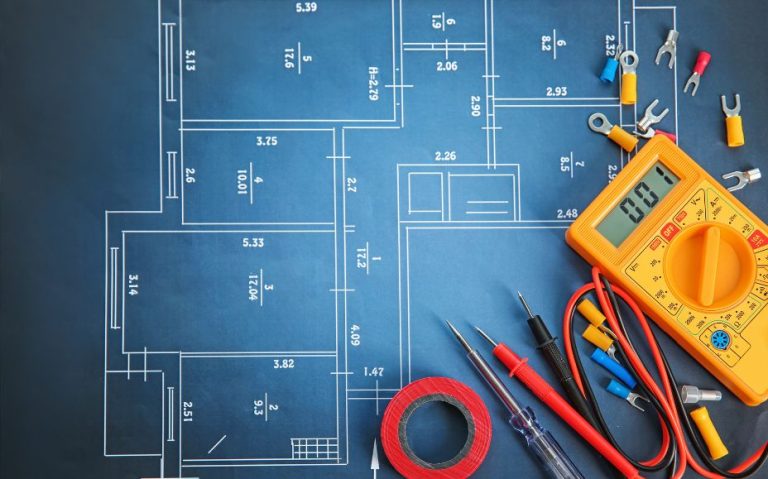
Course Highlights
What You'll Learn
- Gain practical industry-oriented skills for Electrical Design Engineering using AutoCAD Electrical.
- Get certified with a course completion certificate from an ISO 9001:2015 Certified Company.
- Individual doubt-clearing sessions and personalized mentorship.
- Hands-on training from experienced industry professionals.
- Placement and Interview preparation assistance.
Course Modules
Module 1: Introduction to AutoCAD Electrical
2 lessonsGet familiar with the interface and basics of electrical drawings.
Module 1: Introduction to AutoCAD Electrical
2 lessons- •Working with the User Interface
- •Types of Electrical Drawings
- •Electrical Components and Wires
Module 2: Project Files
2 lessonsManage project files and drawings efficiently.
Module 2: Project Files
2 lessons- •Project Manager Interface
- •Opening and Creating Drawings
- •Managing Drawings in Projects
Module 3: Schematics I – Single Wire/Components
3 lessonsLearn to create single-wire schematics using core AutoCAD tools.
Module 3: Schematics I – Single Wire/Components
3 lessons- •Ladders, Wires and Rungs
- •Wire Setup and Numbering
- •Source & Destination Signal Arrows
- •Parent /Child Components
Module 4: Schematics II – Multiwire and Circuits
3 lessonsAdvanced schematic tools including circuit builder and phase ladders.
Module 4: Schematics II – Multiwire and Circuits
3 lessons- •Dashed Link Lines
- •Phase Ladders and Circuits
- •Cable Markers and Fan In/Out
- •Circuit Builder
Module 5: Editing Commands
3 lessonsModify and organize components with powerful editing tools.
Module 5: Editing Commands
3 lessons- •Editing Components
- •Surfer Command
- •Catalogue Assignments
- •Installation/Location Code Values
Module 6: Panel Drawings
3 lessonsDesign and organize electrical panel layouts.
Module 6: Panel Drawings
3 lessons- •Insert Footprint and Components
- •Editing Footprint
- •Assign Item Numbers and Balloons
Module 7: Terminals and PLC Symbols
3 lessonsWork with terminals and PLC modules in projects.
Module 7: Terminals and PLC Symbols
3 lessons- •Terminal Strip Editor
- •Insert PLC I/O Modules
- •Customize PLC Symbols
Module 8: Point-to-Point Wiring Drawings
2 lessonsDevelop clean wiring schematics for point-to-point layouts.
Module 8: Point-to-Point Wiring Drawings
2 lessons- •Create Point-to-Point Wiring Diagrams
- •Assign Wire Tags and Labels
Module 9: Symbol and Title Block Creation
2 lessonsCustomize and create standard symbols and title blocks.
Module 9: Symbol and Title Block Creation
2 lessons- •Create Custom Symbols
- •Develop and Insert Title Blocks
Module 10: Reports, Settings and Templates
4 lessonsUtilize AutoCAD Electrical’s reporting and customization features.
Module 10: Reports, Settings and Templates
4 lessons- •Using Reporting Tools
- •Updating Drawings
- •Settings and Templates
- •Final Project Setup and Review
About This Course
This in-depth AutoCAD Electrical Training course is structured to take learners from the very basics to advanced functionality in electrical design using AutoCAD. You'll explore project setup, single and multiwire schematics, PLC integration, panel layouts, and symbol creation. With real-world project simulation and interactive live sessions, you'll be equipped with industry-relevant skills. Delivered by experienced engineers and supported by personalized doubt sessions and flexible timings, this program prepares you for a successful career in Electrical Design Engineering.